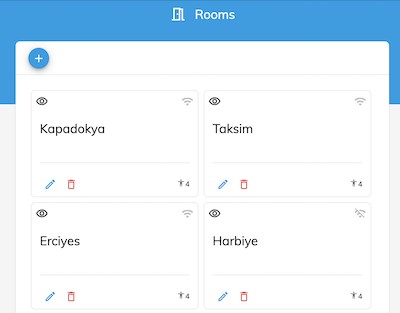
Demo Account
Within the demo account, Philips, Samsung Tizen or LG WebOS screens can be connected.
The demo account comes preinstalled. The demo is designed to work with Office 365. The settings are reset daily.
Demo Url :
Demo User Mail :
demo@meetplat.com
Demo Password :
trydemo
Samsung Tizen Url Launcher Address :
https://app.meetplat.com/app
LG WebOS Remote App Address :
https://app.meetplat.com/app/meetplatlg.zip
Android (Philips) APK :
https://app.meetplat.com/app/meetplat.apk
Display Installation
Philips 10" (10BDL3051T)
- Push together Home+Volume Up
- Type Password, 1234
- Link download and save usb flash (fat32 formatted)
- Applications-File Explorer and mnt-usb-meetplat.apk to be install apk
- Enter "https://app.meetplat.com" in Host Address
- Open MeetPlat Rooms and Edit Room. Select Integration and select Player
Samsung Tizen
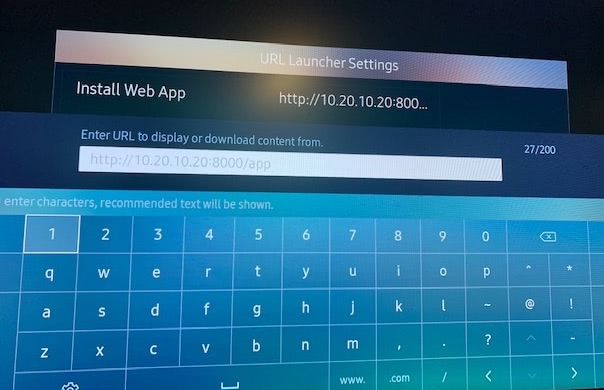
- Home and Url Launcher
- Enter app address ( https://app.meetplat.com/app )
- Start App
- Open MeetPlat Rooms and Edit Room. Select Integration and select Player
LG WebOs
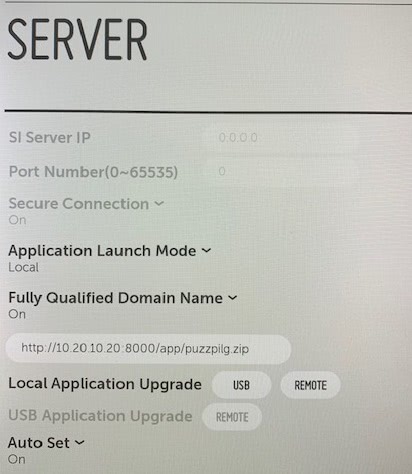
- Hold settings at remote. Type in chat 8080 and push OK.
- Full Qualified Domain Name setting set ON
- Type App address ( https://app.meetplat.com/app/meetplatlg.zip )
- Push Local Application Upgrade - REMOTE
- Restart Display
- Open MeetPlat Rooms and Edit Room. Select Integration and select Player